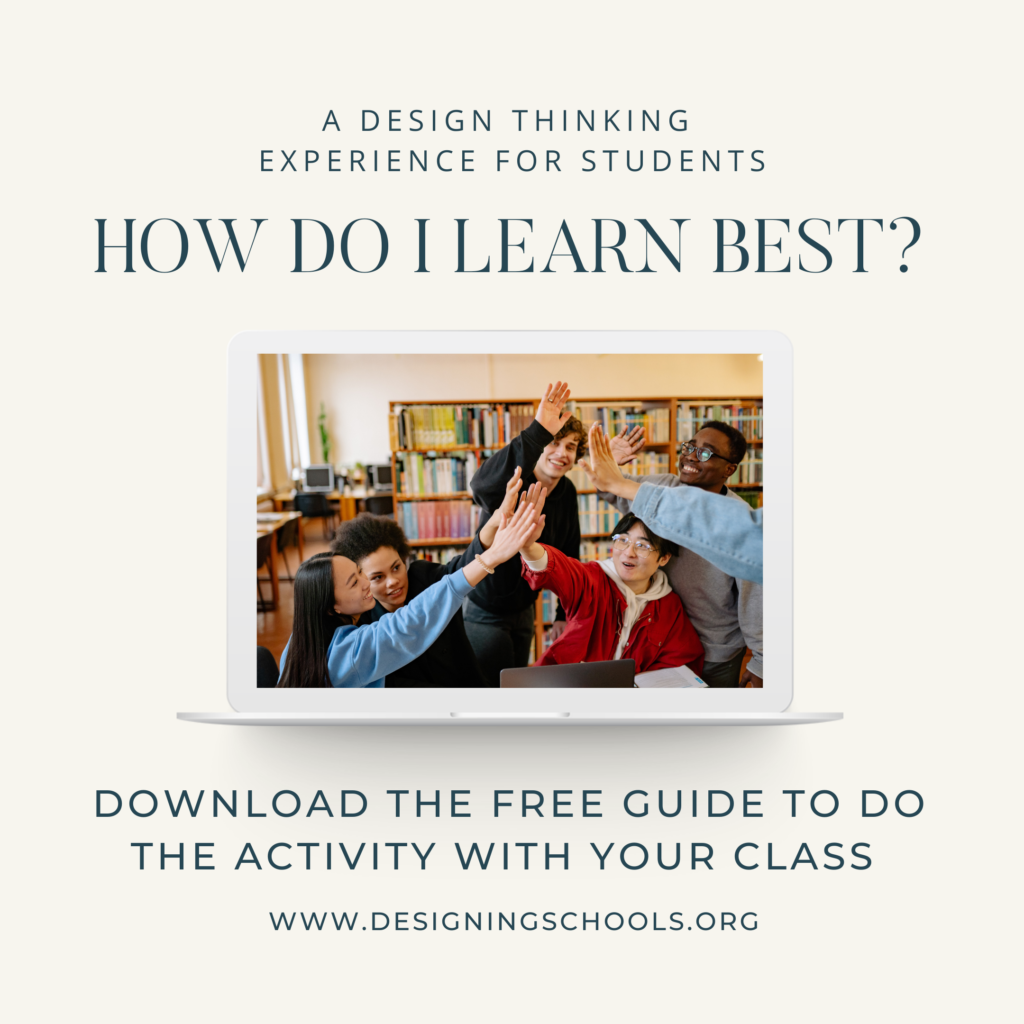Part Two: How Do I Learn Best – A Design Thinking Experience
When I shared Part One of this series it received over 260k views, 950 likes, and over 120 shares!
The one line that resonated with everyone:
“Technology alone won’t accelerate innovation. We have to invest in learning experiences for people.”
From the conversations that I had with many of you in the comments and in the DMs a resounding theme was that people are feeling burnt out by how much technology they are using, and that they would also like to explore how to use it in more meaningful ways to change the tasks that they are doing. If we want to address mental fatigue, and design workplaces where people feel energized, then we need to examine how to create environments for students, teachers, and leaders where everyone thrives.
If you haven’t been asked, “How are you different as a learner? How are you different as an educator? How are you different as a leader? How are you different as a human? Then now is the time to pause, reflect, and create the time and space to ask one another. I did a video reflection over on my Instagram stories, you can click here to follow along as I share experiences and reflections. Below is a reflection I did on Part One.
Designing With, Not For Students
As we experimented with using technology to enhance teaching and learning experiences for students in the masters program, we recognized the importance of designing with students. After the first year, an overwhelming piece of feedback was that they did not want to learn new technology, and content simultaneously. This led to the development of an orientation prior to the start of the semester.
Often, we as adults create the rules of engagement. In this case the user is our students. By listening and learning from and with them, we were able to design experiences that were valuable and outcome-oriented.
Designing with students is a reminder:
When we begin with empathy, what we think is challenged by what we learn.
In Part One, “Back to the Basics: Preparing Students in Higher Education with Digital Literacy Skills,” I shared how we had a core set of apps we were using when we launched our 1:1 iPad initiative at the University of Southern California, Physician Assistant Master’s program.
Learning these tools, among which was Notability, Seesaw, Explain Everything, and iMovie, was the first part of the orientation. Navigating an information-rich world is a complex challenge. It also requires you to critique, curate, and make connections between what you are learning and how you are applying it.
In Part Two, I share a design thinking experience the students participated in to personalize the use of technology as they explored how they learn best. You can download the activity guide here, and use this article as a guide to facilitate the experience for students.
Why Design Thinking
Design thinking is an approach that can provide the strategies and tools needed to help schools redesign their environments and tasks that students do to enhance and develop the skills and mindsets outlined in the Future of Jobs Report. Peters (2017) highlights that the digital revolution alone will not transform education, rather educational systems must reexamine their role in today’s world.
Design thinking strengthens the mindset and skill that today’s world demands with the ability to solve unstructured problems and develop enhanced complex communication skills. Through nurturing the skill sets and mindsets developed through engaging in design thinking, schools can create more equitable use environments for all learners that leverage technology to engage in creative tasks that can bridge the digital use divide.
In “The Second Machine Age” Brynjolfsson and McAfee describe how the fast pace of change brings increased opportunities to do work that is more meaningful, leading to a greater quality of life. However, they also address how a lack of skills can potentially lead to increased inequality and describe why developing skills to complement automation is critical:
“Technological progress is going to leave behind some people, perhaps even a lot of people, as it races ahead. As we’ll demonstrate, there’s never been a better time to be a worker with special skills or the right education, because these people can use technology to create and capture value. However, there’s never been a worse time to be a worker with only “ordinary” skills and abilities to offer, because computers, robots, and other digital technologies are acquiring these skills and abilities at an extraordinary rate.”
How to Introduce Your Students to the Experience
So that you can facilitate this experience with your students, I’ve included a slide deck that you can use. You can download it here. I’ll describe what we did during each stage of this activity to facilitate this experience with the students. For this experience, the students will be working with a partner.
How Long Will the Activity Take?
I’ve shared suggested times for each of the activities. The strengths assessment, testing and iteration, and reflection can all be done asynchronously.
Design Challenge
We gave the students the challenge of designing one aspect of their partner’s learning routine.
Student Reflections
Before I walk you through the experience, take a moment to read through the student reflections after the experience. If there was one overarching theme it was that they had a strong distrust and dislike toward technology. After the experience, they learned about themselves, and also how to personalize their technology to enhance their learning experiences.
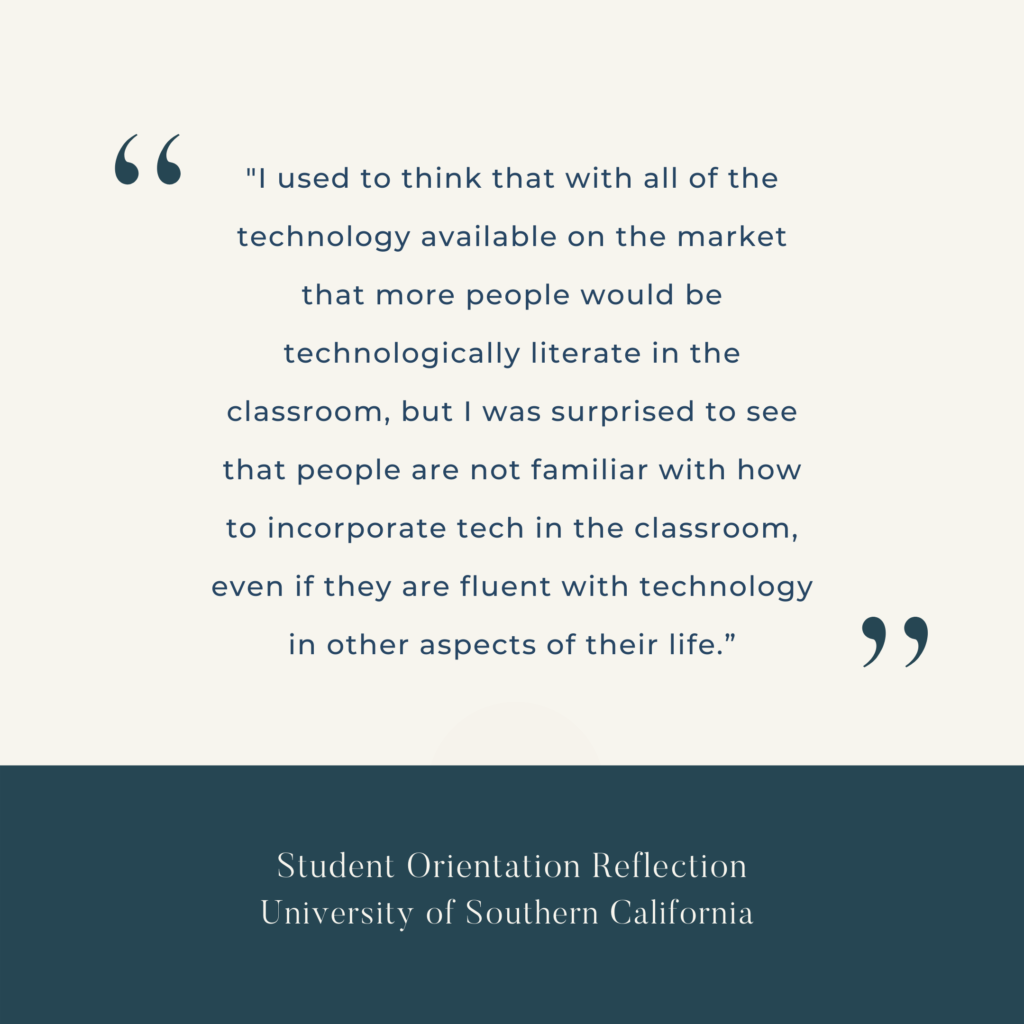
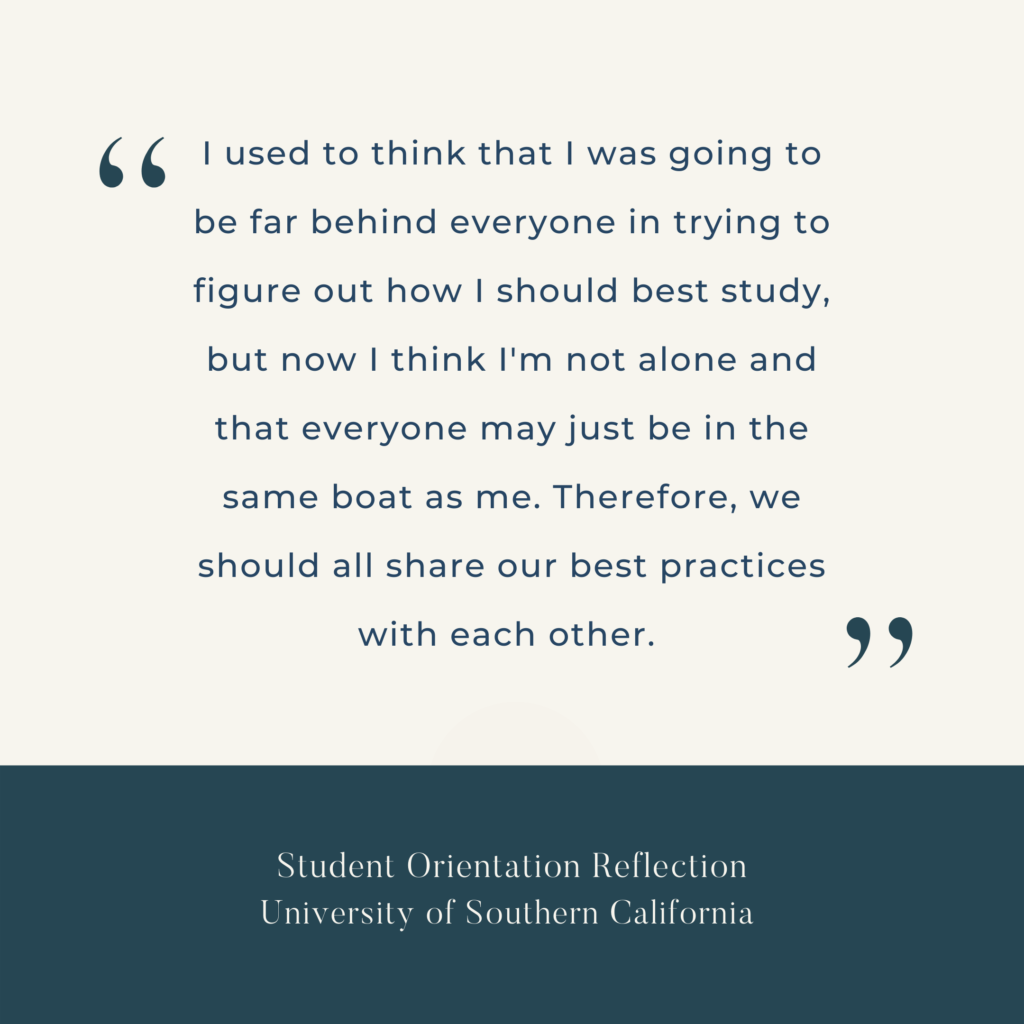
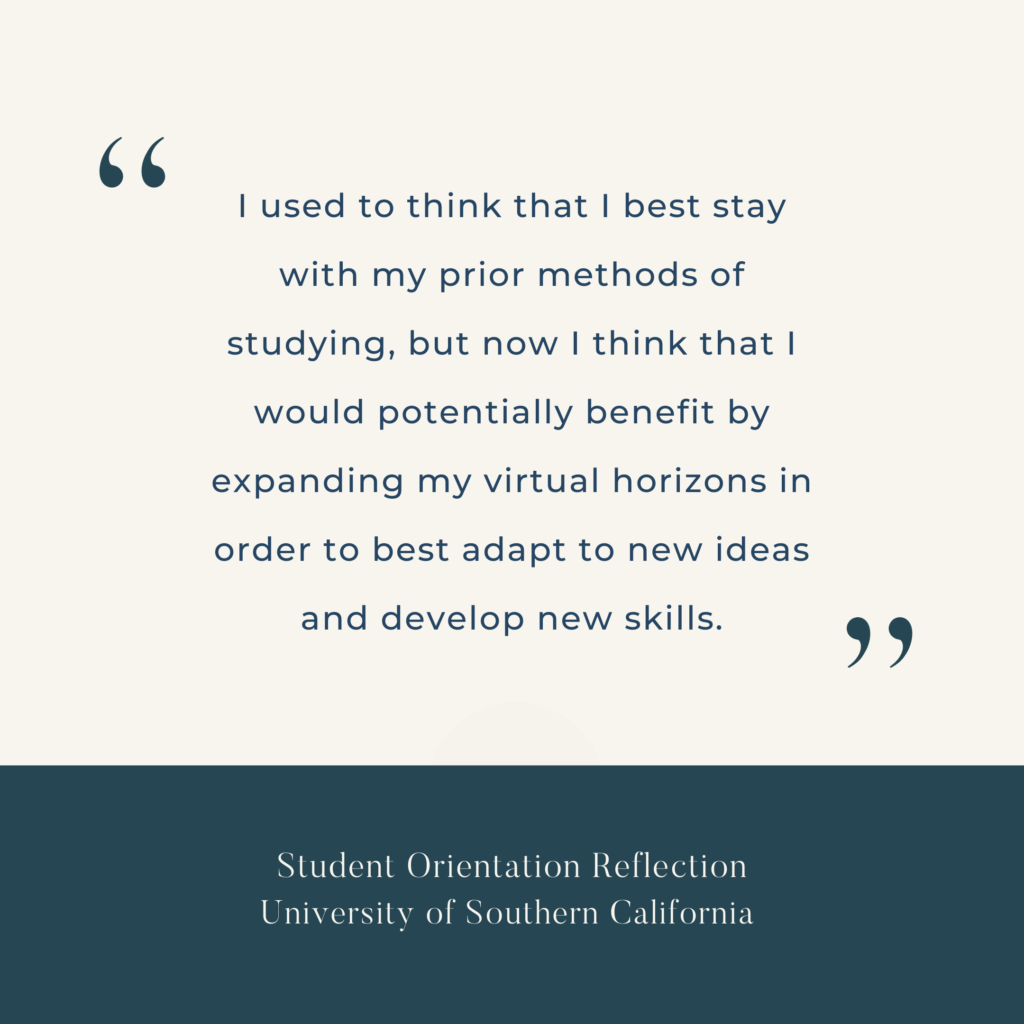
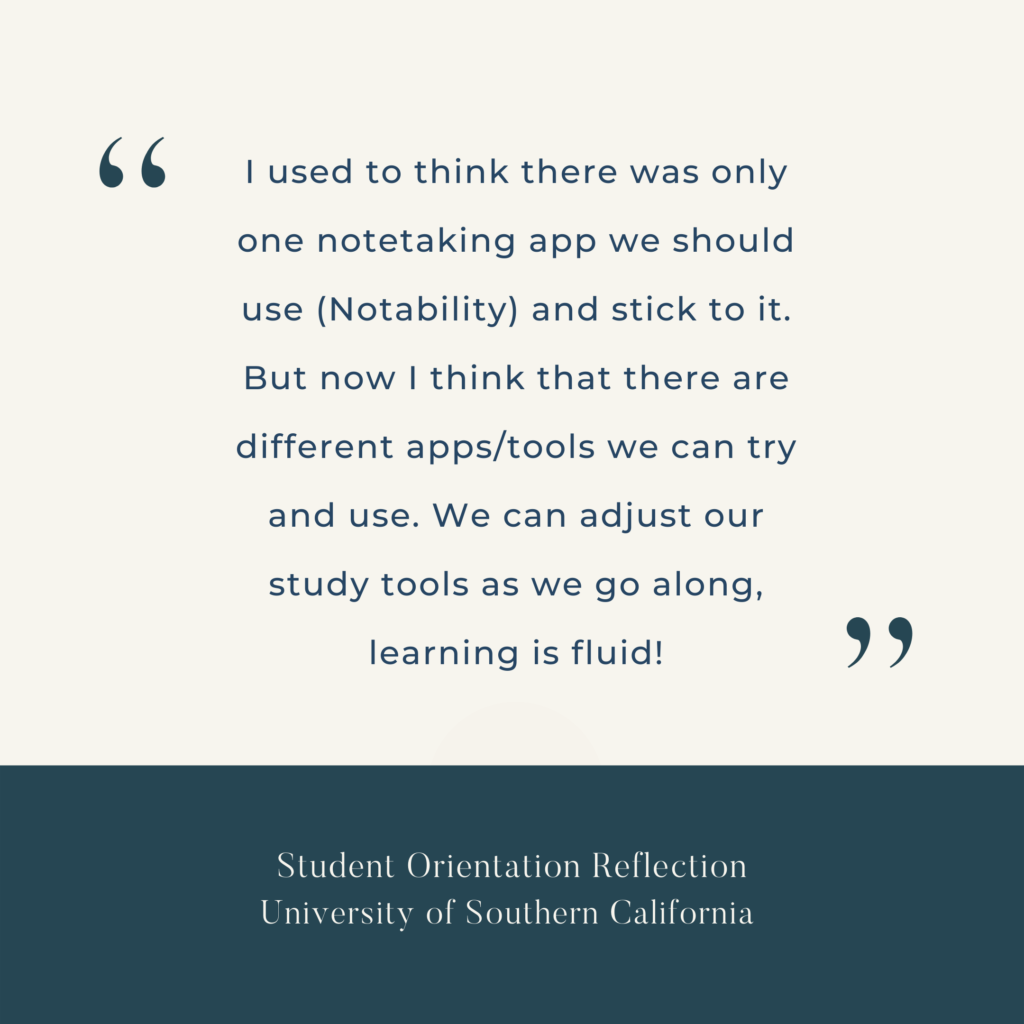
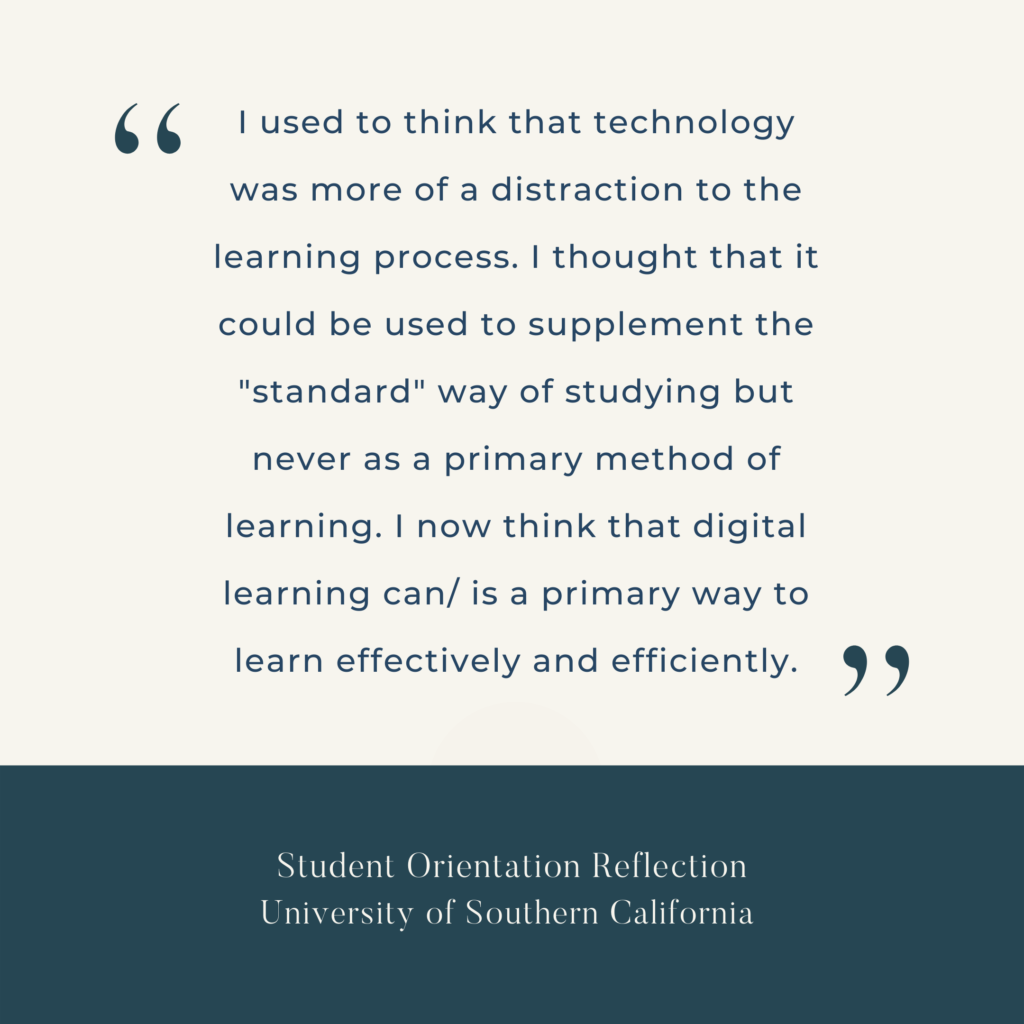
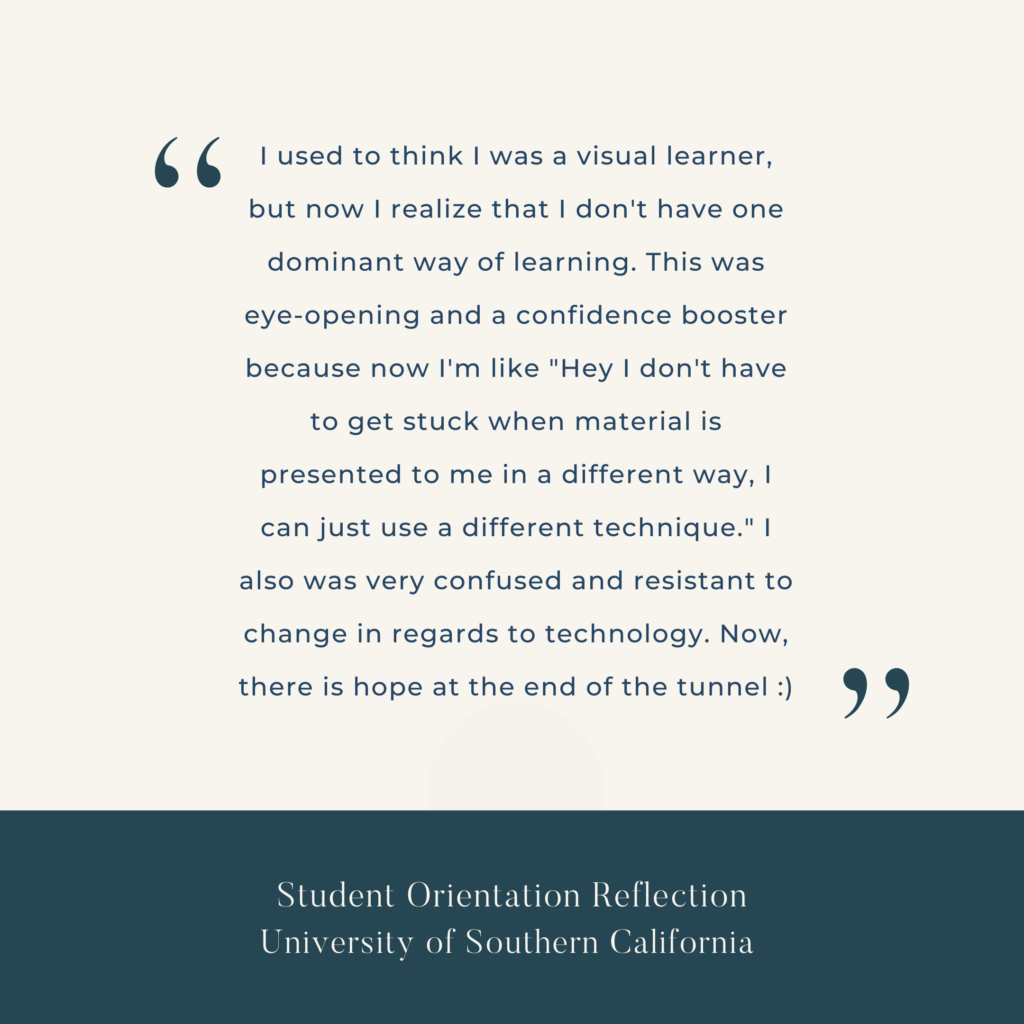
Identify Your Strengths – 15m
We’re all great at something but we can’t be great at everything. Self awareness is the foundation for recognizing your strengths, limitations, values, and skills. By learning what makes you unique you are able to advocate for yourself to be seen as indispensable by others as you work towards your goals. These assessments provide students with a deeper understanding of themselves, and the ability to articulate their strengths and what energizes them to others. There are many different types of strengths assessments, I’ve shared two that I recommend.
You can have the students do this before they come to class, or you can choose to have everyone do it together.
Recommendations
- Sparketype – designed by Jonathan Fields of the Good Life Project it’s designed to identify what energizes you.
- Thrively – designed specifically for K12 schools to discover students strengths, and interests. If you are interested in learning more, reach out to Joe Erpelding.
What Is Design Thinking – 10m
Experience has taught me that the best way to learn design thinking is through experience. So take a few moments to share the video and the steps of the process. The students will go through each of these steps during the activity.
Empathy Interviews (20m)
While you did a high level overview of the design thinking process, we go one layer deeper with the students as we set the stage for what they will be doing. The students will have 7 minutes each to interview one another, with a minute in between to transition.
Here are some suggested questions you can share with them:
- What was your Sparketype (or strengths)? Did this surprise you? Why?
- Tell me about a time when you did well on an exam? Why do you feel you did well?
- Tell me about a time where you were frustrated about an assignment/project? Why?
- When learning remotely, what did you enjoy? Why?
- When learning remotely, what did you not enjoy? Why?
- What are you doing when you are excited and happy to be learning?
- What do you like about using technology for learning? Why?
- What is frustrating for you when using technology for learning? Why?
- What do you wish you had more support with when learning with technology? Why?
As the students are listening, they will write their insights on post-its. We will use the sailboat metaphor to have them group what is working well, and what is holding them back.
Define the Problem (10m)
Here the students will take a moment to reflect on the insights they learned from interviewing their partners. They’ll share 3 insights about how their partner likes to learn, and three insights about what frustrates them.
From the frustrations, they will choose one to focus on. They will take this challenge and create a “how might we…” statement. You can share an example with them about what this might look like.
Challenge: I feel overwhelmed by how to organize all my different documents
HMW: How might we find one app where you can organize your different files.
Note: This was a common challenge we heard from the students. Many times documents were uploaded on an LMS such as Blackboard. Hearing this from the students allowed faculty to make sure every document was uploaded as a PDF so that the students could easily import and annotate the document in Notability.
Ideate (10m)
This is probably the hardest part for many who are engaging in design thinking for the first time. We are primed to come up with the perfect idea, or sentence, that we spend hours with our pen to paper. I often reference Guy Kawasaki who says when ideating, “Don’t worry be crappy.”
Here students will generate as many ideas as they can that could serve as a solution to the challenge. Their partner will then vote on the solution that they like the most.
Prototype (15m)
Here the students will have an opportunity to map out what the solution would like in more detail. This can just be a sketch, or any visual that will allow their partner to see what the idea would look like when implemented.
Testing and Iteration (15m)
To show students the value of testing and iteration, I’ve shared a chart that they can use to map out what they will do to implement this solution in the first five days. As they think about the action they will take, they will highlight the pain points they may experience, the wins they may have, and what support they might need. After 5 days, the students can reflect on what worked well and what did not. This can then inform the actions they will take over the next 5 weeks. After 5 weeks they will reflect on their plan and then iterate for the next 5 months.
Reflection
Reflection is an important part of the entire experience. During this part students will reflect on the initial design challenge, along with their experience using the design thinking process. My favorite reflection prompt is from Project Zero, “I used to think… and now I think…”
- When thinking about how I learn best, I used to think _____ and now I think _____
- When thinking about the design thinking process
- I found ____this_____ to be challenging
- I found ____this_____ to be easy
- I enjoyed ____this____ about the experience
As the facilitator, I’d encourage you to also reflect on your experience. So often we integrate digital tools into our classes, without giving the students an opportunity to identify how to personalize these resources to meet their own needs. By using design thinking, we begin to address what Paul Attewell identified as the “digital use divide.”
Resources
Each week on the “Designing Schools” podcast I interview individuals about how they are navigating change with design thinking. You can listen to the episodes here. If you’re interested in bringing a design thinking workshop to your school or organization, reach out and let’s discuss what a custom experience can look like.
What questions do you have that I can answer about this experience? Send me an email or message on my social platforms. If you try the experience with your students, I’d love to know how it goes.
I’m Sabba.
I believe that the future should be designed. Not left to chance.
Over the past decade, using design thinking practices I've helped schools and businesses create a culture of innovation where everyone is empowered to move from idea to impact, to address complex challenges and discover opportunities.
stay connected
designing schools