From adults to young children, the past two years have challenged us to live, work, and learn in different ways. For the past decade we’ve heard about the skills we’ll need to be relevant in a world that is rapidly changing. Yet, we’ve struggled to integrate these into our education organizations. Consistently cited in “The Future of Jobs” report from the World Economic Forum are problem-solving, critical thinking, and innovation. Newly emerging skills in the latest report were in self-management such as active learning, resilience, stress tolerance and flexibility.
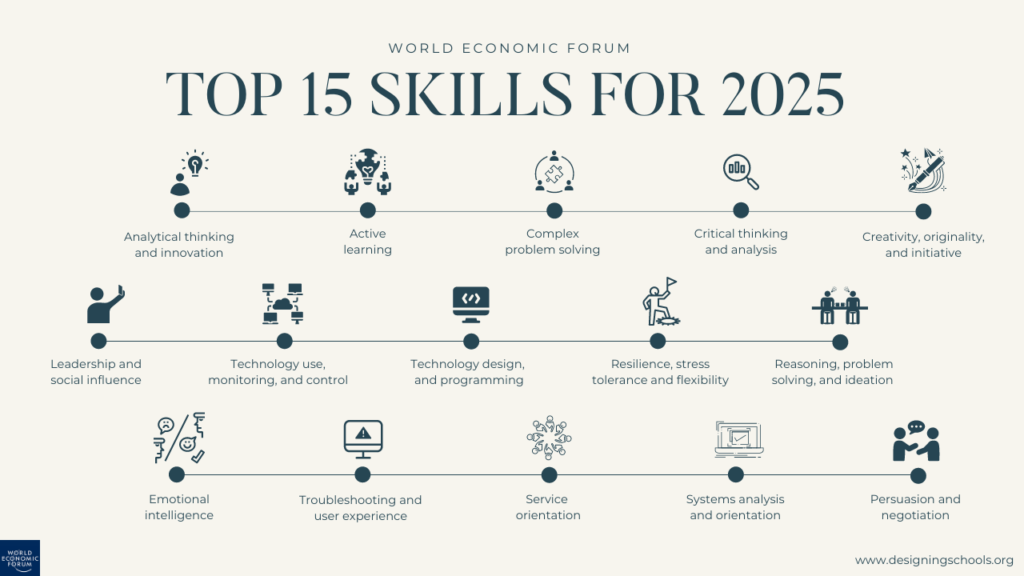
This list highlights the importance of learning experiences at the intersection of developing learning skills and mindsets. Design thinking is one approach that can help you master both. In my experience it’s rare that design thinking can be learned through a lecture or video. Rather, it must be taught through an experience.
Universities across the country are examining their practices as they look to become more relevant in today’s world. This article is part one of a three-part series about how we used design thinking to transform the learning experience at the Keck School of Medicine Physician Assistant Program, ranked #1 in California, and #10 in the nation, to prepare students with digital literacy skills that would make them competitive health care providers in a rapidly changing world.
Part One: Back to the Basics – Preparing Students in Higher Education with Digital Literacy Skills
Accelerating Innovation in Higher Education
Prior to working at Apple, I was Director of Innovative Learning at the University of Southern California. A priority for the Physician Assistant program was to transform teaching and learning experiences. This is to prepare students with the skills and mindsets outlined in the Future of Jobs report. When you join Apple, they say this is where you’ll do the best work of your life. Looking back, working with Dr. Kevin Lohenry at the University of Southern California Keck School of Medicine is really where together we did the best work of my life.
While higher education institutions are grappling with how to accelerate innovation in 2002, this was a question Dr. Lohenry was the Director of the Physician Assistant program, was working on in 2013. He had a vision for how technology could transform the learning experience. And he also recognized the need for higher education to accelerate innovation if it was to remain relevant and attract talent. In 2013 he had no idea that a few years later he’d be leading in the midst of a pandemic. Yet recognizing the accelerated pace of change, allowed the program faculty and students to be ready for what was to come in 2020 and beyond.
The New Digital Divide: Devices Alone Are Not Enough
Results from a survey showed that incoming students had an average of two to three devices. Yet not one student had been taught how to leverage technology in academic and/or professional settings prior to coming to the program.
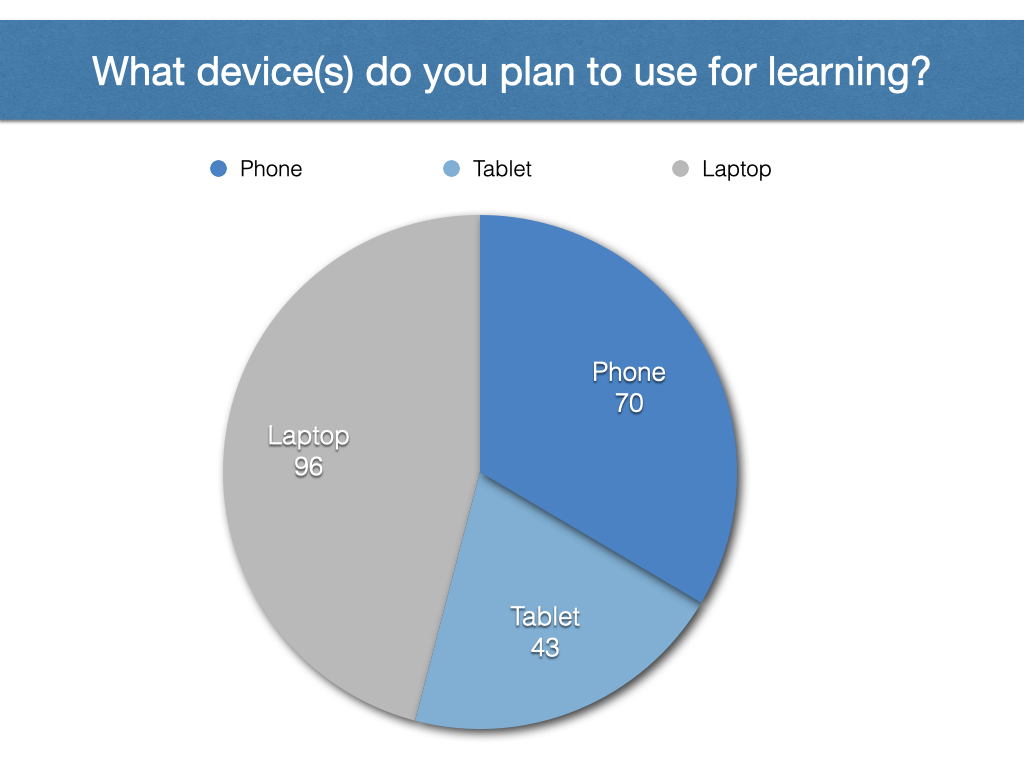
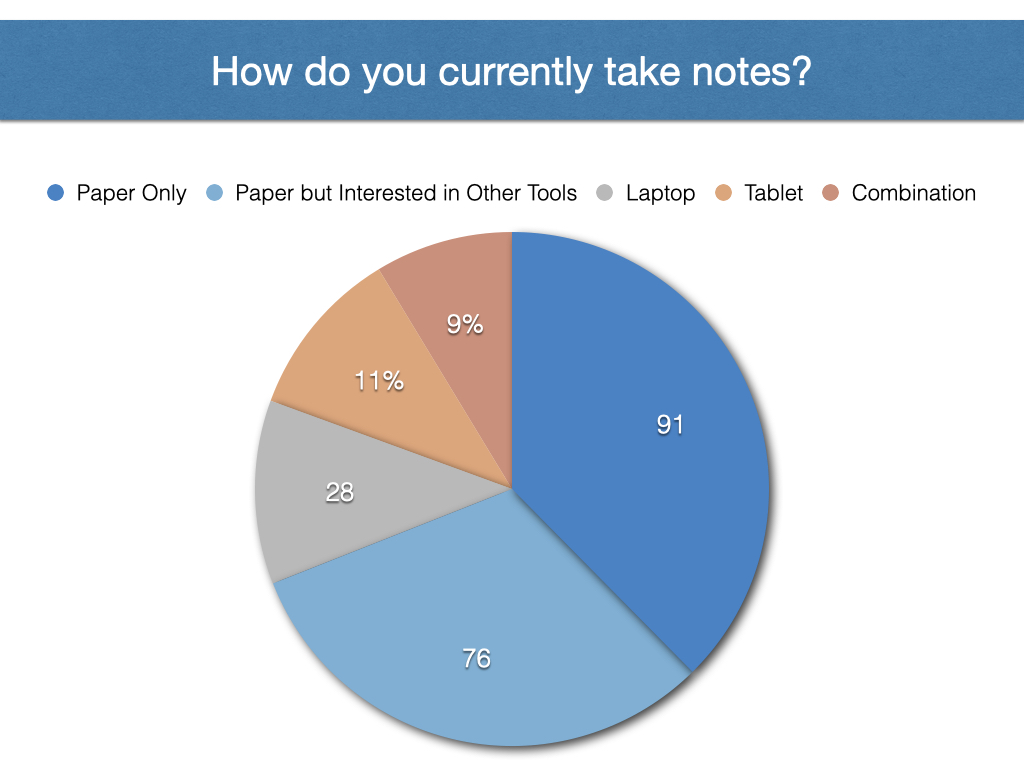
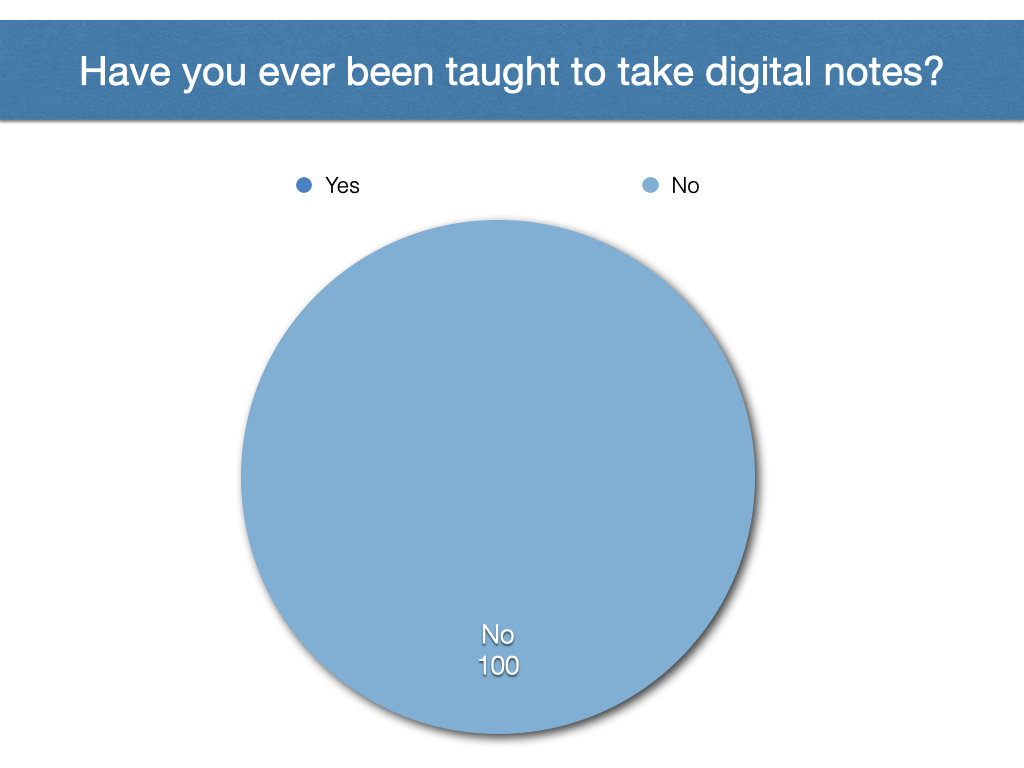
This survey was not surprising. In, “Digital Natives: Ten Years After,” Koutropoulos shares, “Digital Natives lack the literacy, information-seeking, and problem-solving skills that they need to take advantage of technological advancements in society.”
This issue was also raised by Paul Attewell in 2001 when he published, “The First and Second Digital Divides” where he proposed:
Placing computers in the hands of every student is not a solution because the challenge lies in addressing the “digital use divide – changing the tasks that students do when provided with computers.
Paul Attewell (2001)
Attewell further points out that the students who gain the types of skills highlighted by the Future of Jobs Report are white and affluent students. These students are more likely to use technology to develop trending skills with greater levels of adult support. Whereas minority students are more likely to use it for rote learning tasks, with lower levels of adult support.
The discrepancies in how technology is being used to enhance instruction lead to a widening divide in skills that are acquired. Presenting not only a workforce challenge but an equity challenge. Placing technology in the hands of students to enhance creativity and problem-solving skills is not always successful if the tasks that students do are not redesigned. By redesigning the tasks, schools are in a better position to use the technology for experiences. Which align with developing the skills and mindsets today’s world demands.
To prepare incoming students for the different projects they would be working on we knew that they had to develop a series of competencies that would build upon one another. One of our first priorities was developing and supporting metacognition for students, which began with a two-day orientation.
Before I walk you through each day, here’s a video where students share their experiences 6 months intro the program.
Orientation Part One: Introduction to Digital Tools
The first semester is often described by students as drinking from a fire hose. As there is a lot of information. We wanted our students to move beyond simply memorizing information. And to be able to apply it, and make connections across the curriculum. We had a core set of apps that were used across all courses. The top three being – Notability, Explain Everything, and Seesaw.
When students walk in on day one of orientation they each assume they are the only ones who are not familiar with how to leverage technology in academic and professional settings. For example in the reflection one student shared:
“I used to think that with all of the technology available on the market that more people would be technologically literate in the classroom. But I was surprised to see that people are not familiar with how to incorporate tech in the classroom. Even if they are fluent with technology in other aspects of their life.”
We began with students bringing their iPads and being introduced to our three core applications. After a brief demonstration, there were a series of exercises they completed. We used a sample lecture as a way of sharing strategies they could utilize. So they can deepen and personalize their understanding of the material. Two key strategies we taught students were concept mapping and visible thinking routines.
Note: It’s important to note here that while learning digital note-taking may seem basic, it was an essential part of helping students and professors develop proficiency and comfort with their devices to advance to more creative and aspirational projects.
Note Taking Strategy 1: Concept Mapping
When observing students in classes, there were two concerns:
- Students were downloading the lecture and typing notes within the slide deck
- There was minimal formative assessment during the class
To solve this, I worked with faculty to provide the students with an outline of the slides in a PDF format. It could be opened in Notability which included space for them to synthesize ideas. As students became more familiar with the tools their ideas moved from being traditional linear notes to visual concept maps where they were making deeper connections to what they were learning. In addition, these concept maps could be built upon as they made connections in other courses.
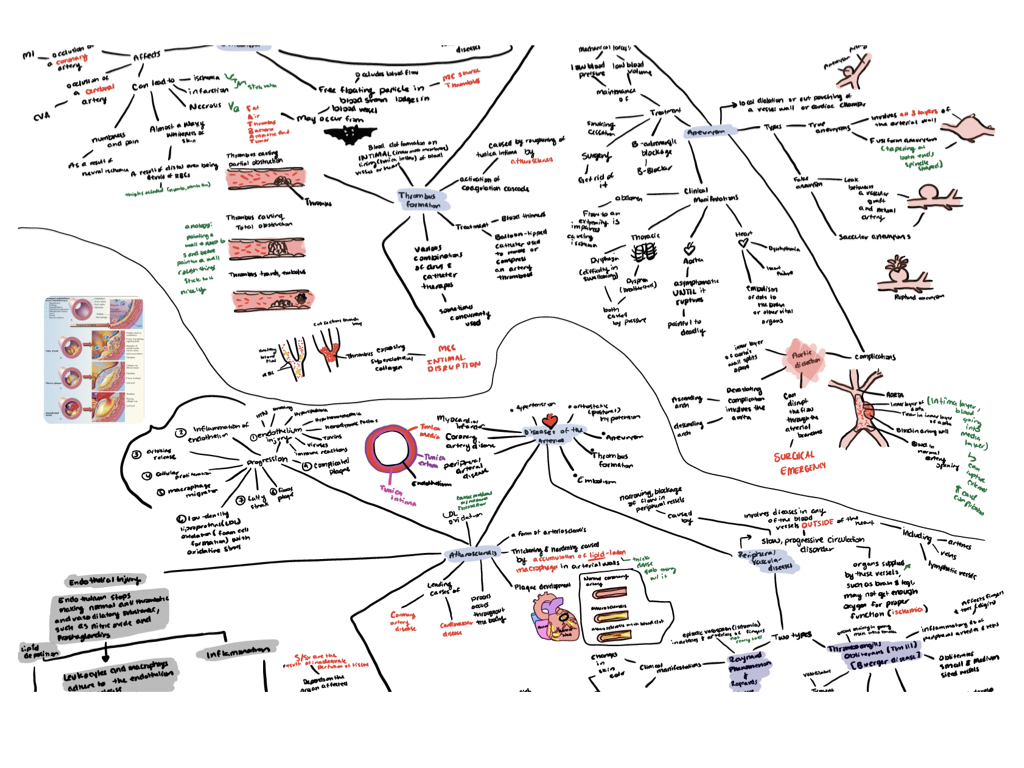


Note Taking Strategy 2: Visible Thinking Routines
The visible thinking routines were created by Project Zero at Harvard’s Graduate School of Education. They are designed to scaffold and support student thinking. We encouraged professors to integrate visible thinking routines as formative assessments as part of their lectures. For example, prior to coming to class to better engage students in the reading material they did the 3-2-1 Bridge routine. In this routine students write 3 thoughts, 2 questions, and 1 analogy on the topic they are reading. These are integrated into the lecture. And then after class they return and write 3 thoughts, 2 questions, and 1 analogy. When examining before and after, they reflect on how the responses compare before and after.
Another popular routine used during class time was, “Connect, Extend, Challenge”. In this routine, students share how the ideas and information are connected to what they already know. They then share what new ideas they learned that extended their thinking. And then they share what is still challenging or confusing for them.
Student Reflections: I Used To Think… And Now I Think…
We asked students to reflect on what they had learned during the first day of orientation. And how they felt about iPads in education. Students responded to the following visible thinking routine prompt, “When thinking about iPads in education I used to think… and now I think…”
Here are some of their responses:
“I used to think that trying to apply the same techniques as pen and paper would be difficult. But now I think that adapting new techniques when using different technologies actually enhances the learning experience and better organizes the information for future retrieval.”
“I used to think that an iPad was only for recreational purposes (I.e. Streaming videos, surfing the web, checking social media). But now I think that the iPad is an AMAZING tool for heightening my experience. Whether in the classroom and outside the classroom throughout my PA Education”
”I used to think that using the iPad in PA school would be difficult to use when studying and taking notes. But now I think that it will make my time at USC much smoother and improve my success! I would recommend this workshop to another PA student because it helps us get an understanding of notability. It helps prepare us and allows us to begin thinking about new study habits. It also gives us a chance to meet our fellow peers!”
“I used to think it was intimidating and complicated. But now I think it can be a great way to organize and take notes. Especially in the capacity we will be using it for the PA program.”
“I used to think that writing and taking notes on an iPad would be difficult. But now I think that it will enhance my note taking skills and positively contribute to my academics.”
What’s next?
In part two of this series I’ll share how we used design thinking to facilitate an experience where students designed personalized learning strategies for a partner using the technology to deepen their learning.
In the upcoming series I’ll share how we built on this orientation to create a community of learners in Seesaw. How we turned research papers into mini documentaries. And how we used design thinking with faculty to determine the best use of face-to-face time in their courses, and more.
Workshop: Using Digital Tools to Work Smarter Not Harder
If you want to learn more about a workshop experience to accelerate innovation in K12 and higher education with your students and/or faculty reach out to me at sabba@designingschools.org.
I’m Sabba.
I believe that the future should be designed. Not left to chance.
Over the past decade, using design thinking practices I've helped schools and businesses create a culture of innovation where everyone is empowered to move from idea to impact, to address complex challenges and discover opportunities.
stay connected
designing schools
[…] Part One, “Back to the Basics: Preparing Students in Higher Education with Digital Literacy Skills,” I shared how we had a core set of apps we were using when we launched our 1:1 iPad initiative […]